Stepper STSPIN220
Stepper_STSPIN220-library Arduino
LIBRARY DOWNLOAD : LINK
This setup guide is made using the following hardware and softwareHardware Components And Supplies :
- Arduino IDE compatable board(e.g, Arduino Mega etc.)
- STSPIN220 stepper driver
- stepper motor with bipolar rated (< 1.2 Amps)
- USB Cable to upload the code
- Jumper Cable (Male to Male)
- BreadBoard
Software Used in the project :
Introduction:
This is the library which was been developed for the 1/256 steps stepper motor driver mainly with the arduino. This stepper driver is a silent stepper driver which is used mailly in the operation of low current consuming stepper motors.
Note : This stepper motor should be used with high current consuming stepper motor motor such as some high grades of NEMA 17 and above.
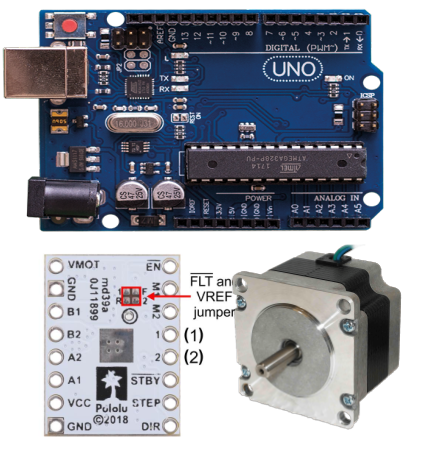
See the Datasheet: https://www.st.com/resource/en/datasheet/stspin220.pdf
The Stepper_STSPIN220 stepper driver is for Pololu stepper driver boards and compatible clones. These boards use the Allegro Stepper_STSPIN220 stepper motor driver IC. (see Allegro website for datasheet)
This library diverges from others that are around, in that it assumes that the MS1, MS2, MS3(DIR) and MS4(STEP) pins are connected to gpio pins on the Arduino, allowing control over the microstepping modes.
The Stepper_STSPIN220 is capable of microstepping down to 1/256 of a step, enabling fine control over the stepper motor. This fine control can be used in, among other things, 3D printers.
This library provides an interface for setting the different step modes, going from full step down to 1/256 step, using a simple setter function, where the argument is 1, 2, 4, 8, 16, 32, 64, 128 or 256.
At just after the reset or wake up from standby the device is then only able to set the microstepping mode.
| SL NO. | MODE4(DIR) | MODE3(STCK) | MODE2 | MODE1 | Step mode |
|---|---|---|---|---|---|
| 1. | 0 | 0 | 0 | 0 | Full step |
| 2. | 0 | 1 | 0 | 1 | 1/2 step |
| 3. | 1 | 0 | 1 | 0 | 1/4th step |
| 4. | 1 | 1 | 0 | 1 | 1/8th step |
| 5. | 1 | 1 | 1 | 1 | 1/16th step |
| 6. | 0 | 0 | 1 | 0 | 1/32nd step |
| 7. | 1 | 0 | 1 | 1 | 1/64th step |
| 8. | 0 | 0 | 0 | 1 | 1/128th step |
| 9. | 0 | 0 | 1 | 1 | 1/256th step |
Note: Lower delay values can be used in the microstepping mode. Values as low as 25 usec can be used in the 1/256 mode with some motors(for more info refer to the datasheet).
File content :
Stepper_STSPIN220.cpp -- cpp file for using the Stepper_STSPIN220 stepper driver.Stepper_STSPIN220.h -- header file for the declaration of fuction and class of the stepper driver.
Fuctions contain of library:
Stepper_STSPIN220 : Stepper class fuctions
Stepper_STSPIN220(unsigned long motor_steps, int ms1_pin, int ms2_pin, int ms3_pin, int ms4_pin, int enable_pin)This is the constructor fuction call at the initialization of file.
unsigned long motor_steps: put the total no. of motor stepsint ms1_pin: define the pin from arduino boardint ms2_pin: define the pin from arduino boardint ms3_pin: define the pin from arduino boardint ms4_pin: define the pin from arduino boardint enable_pin: if pin is their then give the pin no.( default is -1)
void setDelay(unsigned long delay)This should be use to provide delay(microsecond). For stepper motor stepping.unsigned long delay: pass the delay in millisecond
void enable(bool val);can work only when the enable pin is actitavedbool val: passtrueorfalsefor enable or disable the motor
void setSpeed(long whatSpeed)set the speed of the stepper motor which is running jn the value of RPM.long whatSpeed: pass speed as parameter.
int version(void)Return the current software versionvoid setDirection(bool direction)set the stepper direction in clock wise and anti-clockwise direction.bool direction: pass the direction astrueandfalse
void step(unsigned long num_steps)take no. of steps as parameter and go in loop for that no. of steps.static unsigned long num_steps: provide the total no. steps to run.
void setStepMode(int stepMode)Only take power of 2 as in input e.g, 1, 2, 4, 8, 16, 32, 64, 128 or 256.int stepMode: pass the microstepping value that is described above.
Testing :
For running the library in your system please run the example.ino file and have to make some adjustment in the file according to your pin connection and microstepping configuraion That is mainly the above file.
1int MODE_1 = 6; // Pin 6
2int MODE_2 = 7; // Pin 7
3int MODE_3 = 8; // Step Pin8
4int MODE_4 = 9; // Dir Pin 9
5int microstepping = 64; // set microstepping mode 1, 2, 4, 8, 16, 32, 64, 128 or 256.
6unsigned long MOTOR_STEPS = 200; // Total no steps per revolution for motor in full step
7unsigned long MOTOR_STEPS_TOTAL = MOTOR_STEPS * long(microstepping); // Total no. of motor steps
8int EN = -1; // no pin defined
9
10int speed = 10; //either set speed or give delay
11unsigned long stepdelay = 2000; // Microseconds delay // Higher# = more rapid changes between positions, lower = softer transitions
Help in improving the guide :
Please if you find any useful improvement feel free to contact at : @pranav083 or comment below.